Do you have a password protected Rar file, for which you have forgotten your password and worried to recover your password...

Download Best Computer Guide Android App

So let’s start working –
Steps to be followed:
Step 1: Download Rar Password Cracker.rar [Password== “manishacks”]
Step 2: Open the file “Rar Password Cracker.bat”.
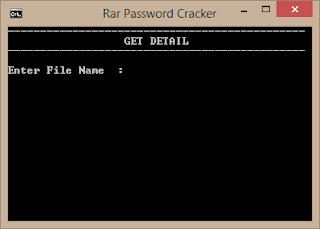
Step 3: Enter Full Name of your password protected rar / zip file and enter the correct spelling of the name with extension.
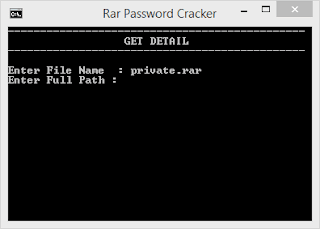
Step 4: Enter Location of the file(open the file properties and then copy and paste the file location).
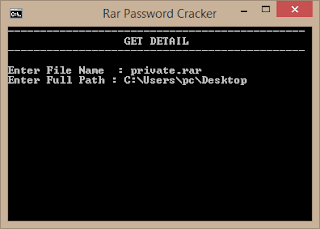
Step 5: Click Enter.
Step 6: Now wait for sometime, finding work has been started.
Remember, the bigger the file size greater will be the rescue operation.
Step 7: Voila!!!! Password Found.

Step 8: Just copy the password and paste it while opening that password protected file you want to crack.
Step 9: Now you can access the files stored in the password protected rar file.
NOTE: This trick work only for numeric passwords, and it takes more time as the strength of password increases.
That’s it… Enjoy!!!
Feel free to ask for any help through comments.
Watch Video on How to perform above Steps :
That’s it… Enjoy!!!
Feel free to ask for any help through comments.
Watch Video on How to perform above Steps :
No comments:
Post a Comment