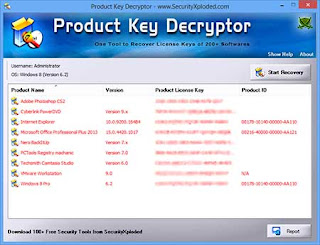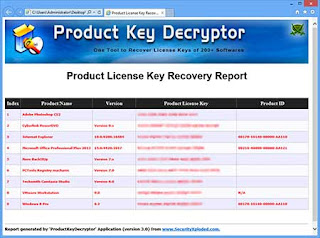WiFi Password Decryptor is the FREE software to instantly recover your lost Wireless account passwords stored on your system.
It automatically recovers all type of Wireless Keys/Passwords (WEP/WPA/WPA2 etc) stored by Windows Wireless Configuration Manager.
For each recovered WiFi account, it displays following information
- WiFi Name (SSID)
- Security Settings (WEP-64/WEP-128/WPA2/AES/TKIP)
- Password Type
- Password in Hex format
- Password in clear text
After the successful recovery you can save the password list to HTML/XML/TEXT/CSV file. You can also right click on any of the displayed account and quickly copy the password.
Under the hood, ‘WiFi Password Decryptor’ uses System Service method (instead of injecting into LSASS.exe) to decrypt the WiFi passwords. This makes it more safer and reliable. Also it makes us to have just single EXE to work on both 32-bit & 64-bit platforms.
Note: Wi-Fi Password Decryptor is not hacking or cracking tool as it can only help you to recover your lost Wi-Fi configuration password from your system.
It has been successfully tested on Windows Vista and higher operating systems including new Windows 10 version.

Download our Android App Best Computer Guide

Features & Benefits:
- Instantly decrypt and recover stored WiFi account passwords
- Recovers all type of Wireless Keys/Passwords (WEP/WPA/WPA2 etc)
- Displays Security Settings (WEP/WPA/WPA2) for Wireless Profiles
- Simple & elegant GUI interface makes it easy to use
- Right click context menu to quickly copy the Password
- Sort feature to arrange the displayed passwords
- Save the recovered WiFi password list to HTML/XML/TEXT/CSV file.
- Integrated Installer for assisting you in local Installation & Uninstallation.
How to Use?
Wi-Fi Password Decryptor is easy to use with its simple GUI interface. Note that you need to have administrative privileges to run this tool.
Here are the brief usage details
- Launch WiFiPasswordDecryptor on your system
- Next click on ‘Start Recovery’ button and all stored WiFi account passwords will be recovered & displayed as shown in screenshot 1 below.
- You can right click on any of the displayed account to quickly copy the password
- Also can generated detailed password recovery report in HTML/XML/Text/CSV format by clicking on ‘Export’ button and then select the type of file from the drop down box of ‘Save File Dialog’.
Screenshots
Screenshot 1: WiFi Password Decryptor showing all the Recovered WiFi account Passwords.

Screenshot 2: Detailed HTML report of all the recovered WiFi account Passwords

Download
FREE Download WiFi Password Decryptor v4.0
License : Freeware
Platform : Vista, Windows 7, Windows 2008, Windows 8, Windows 10