Today we are here with cool android hack that is How To Add Floating Windows In Any Android. Till now we had discussed lots of android tips and tricks and we are going to share a cool trick that will help you to add floating windows in any of your android. This features is now only available in selective models but don’t worry this feature can now be implement in any of your android. There is cool android tweak that will let you to add extra features by altering your system settings and by that you can get this feature. So have a look on complete guide discussed below to proceed.
The method is easy but little bit time consuming as in this you need a rooted android. As the tool that we are going to discuss right here only works in rooted android. You just need to have to follow some simple steps discussed below to proceed.

Download our Android App Best Computer Guide

Steps To Install Floating Windows Using Xposed Installer
Step 1: First of all you need to root an android and for that follow the Rooting Guide.
Step 2: Now you need three tool that are Xposed Installer, HALO, Xhallo Floating Windows.
Step 3: After downloading all the tool install Xposed installer in your android device. And now tap on Install in the framework section.
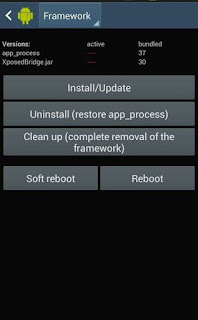
Step 4: Now reboot your device and again open the xposed installer app. Go to modules section and there click on Xhallo Floating Windows.
Step 5: Install the other two apps that is HALO and Xhallo floating windows. Now Reboot your device again.
Step 6: Now open the HALO app and there tap on PIN and then select all the apps that you wish to add in your floating windows. Now tap on start and you will see the apps in notification bar.
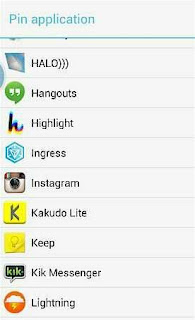
Step 7: That's it you are one, now you just need to drag and drop app from the notification bar and you are done, now you will see the floating windows in your android like there is selective Samsung devices.

Note:- Above apps are not official one and also rooting android voids your warranty and also device may got bricked during the process, so do this at your own risk as we are not responsible for anything misshapen.
So above is all about How To Add Floating Windows In Any Android. With the above method you can easily get floating windows installed in your android very easily. And with this you will have better multitasking experience in your android.
So install this and change boring looks of your android into cool one. Hope you like this, do share with others too.Leave a comment below if you have any related queries with this.

No comments:
Post a Comment