This is a nice trick to Shutdown or restart any computer connected in a LAN. This trick is so simple and you don’t need any 3rd party softwares.This trick can be done in any LAN networks such as at schools, offices etc.All you need is the access to any of the system connected in LAN.You can really fool your friends by shutting down their system without their knowledge.Now lets start our trick,I am giving you step by step instructions,just folllow it .
STEPS :
If eveything goes right a new window as shown below will be opened
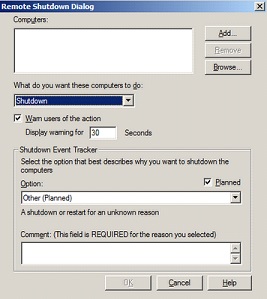
3) Now click add button and add IP address or name of the system that you are going to shutdown or restart as shown below.
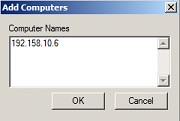
If don’t know the IP address of the system just run nslookup in command prompt ,You will get the ip details of the systems connected on LAN network
4) After adding the IP address just change the settings as shown below.If you want to warn the user before shutting down their system just select that option and set time interval for shutting down their system.If you want to give a custom message to user before shutting down their system you can type it in comment field or else leave blank.
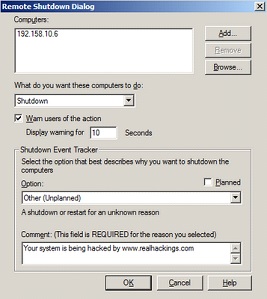
Thats it you are done…..The system with ip address that you added, will shutdown by the time you provided with the warning message if you given any..
If found anything useful in this article please pass your comments ……all your feedbacks are precious………
STEPS :
1) Open RUN ( window + r ) and type cmd
2) In your command prompt window type the keyword given below exactly.
shutdown -i
2) In your command prompt window type the keyword given below exactly.
shutdown -i
If eveything goes right a new window as shown below will be opened
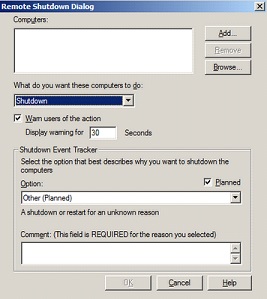
3) Now click add button and add IP address or name of the system that you are going to shutdown or restart as shown below.
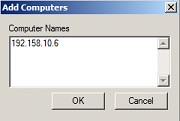
If don’t know the IP address of the system just run nslookup in command prompt ,You will get the ip details of the systems connected on LAN network
4) After adding the IP address just change the settings as shown below.If you want to warn the user before shutting down their system just select that option and set time interval for shutting down their system.If you want to give a custom message to user before shutting down their system you can type it in comment field or else leave blank.
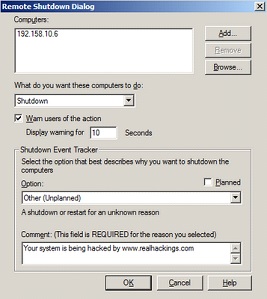
Thats it you are done…..The system with ip address that you added, will shutdown by the time you provided with the warning message if you given any..
If found anything useful in this article please pass your comments ……all your feedbacks are precious………

No comments:
Post a Comment